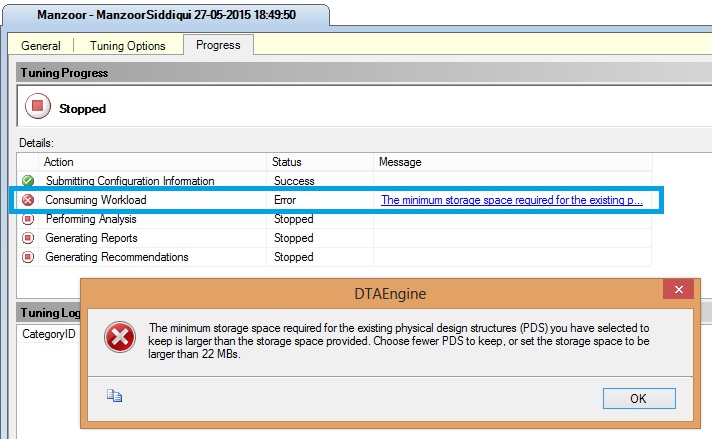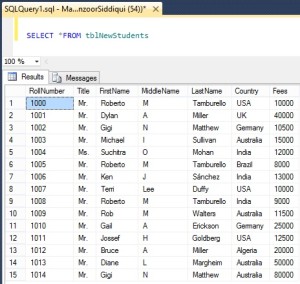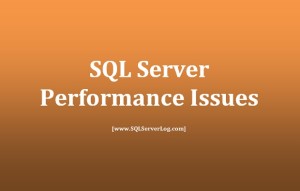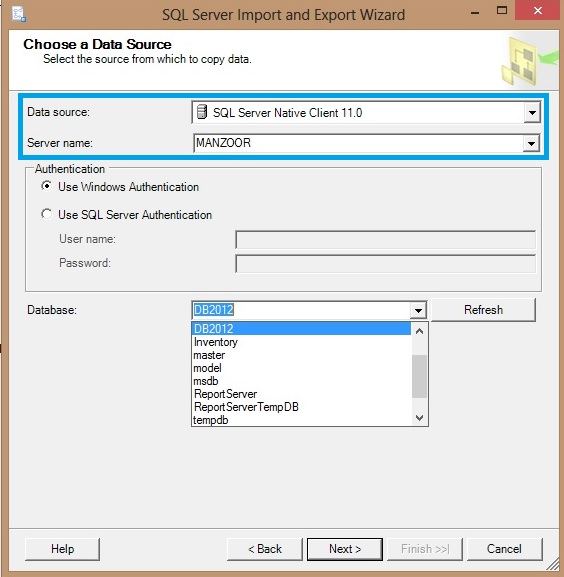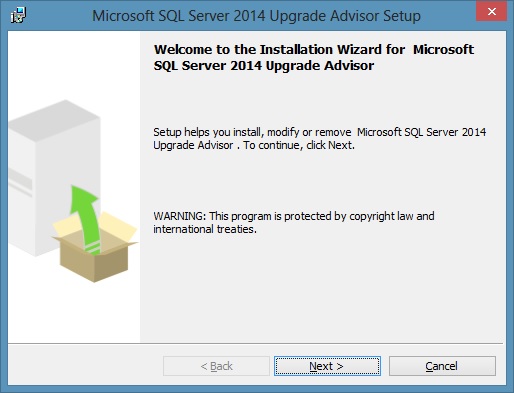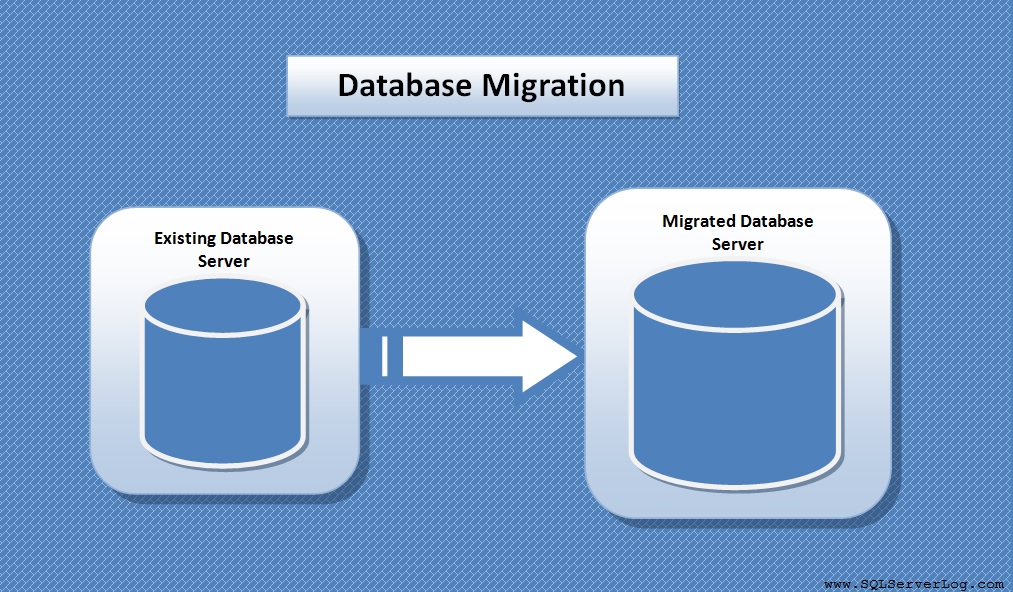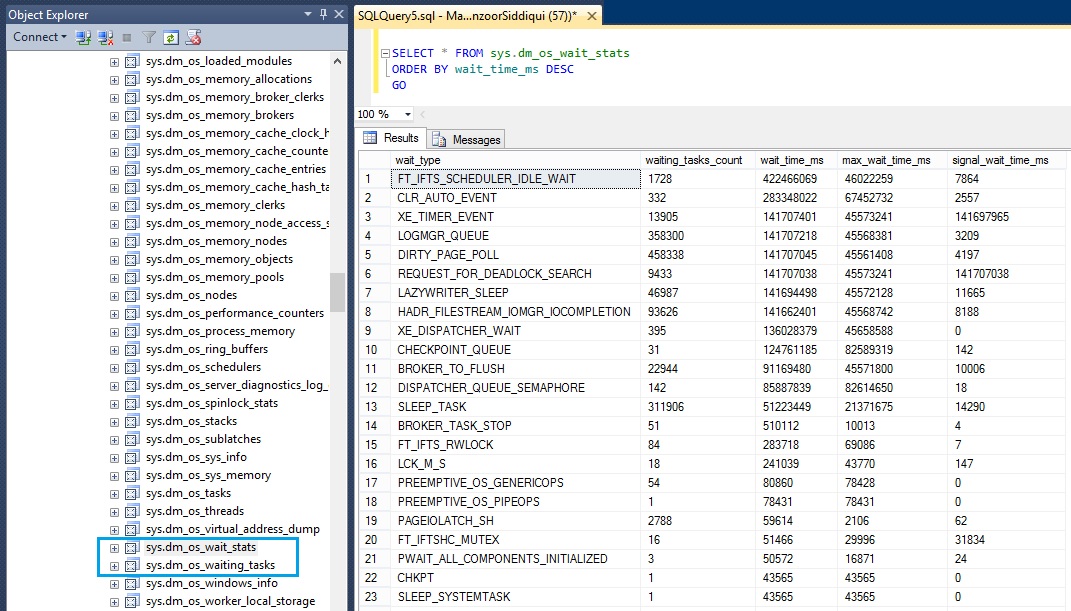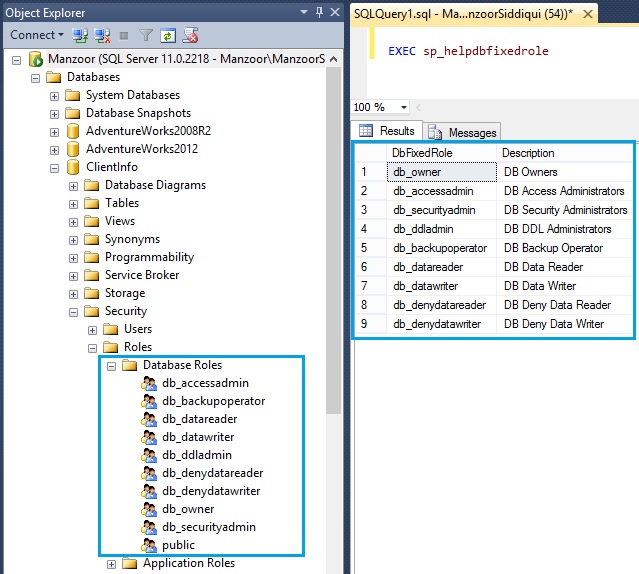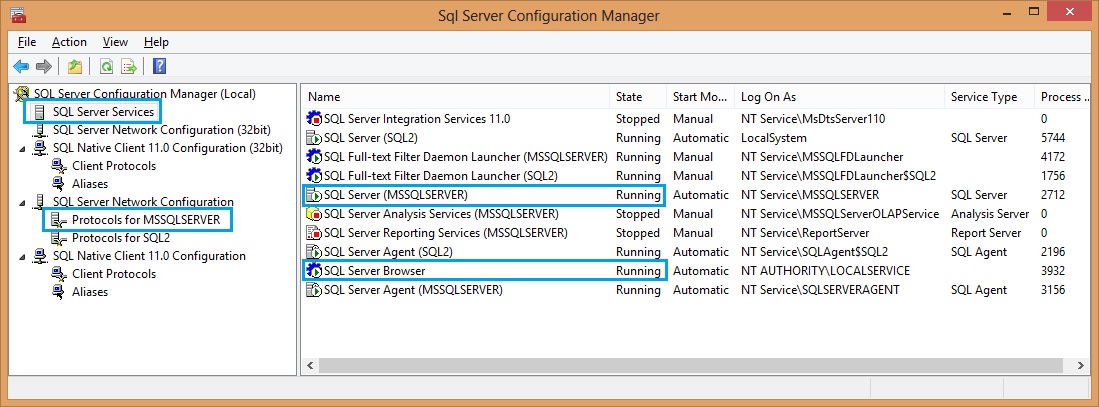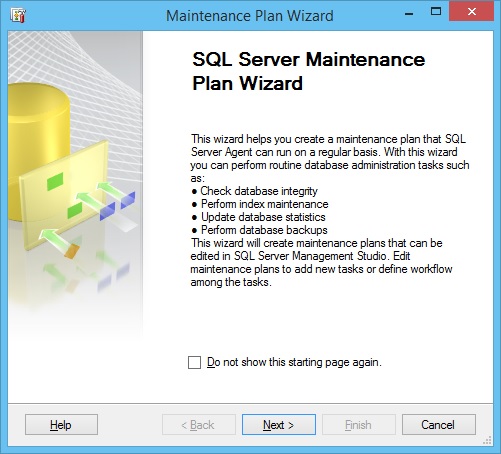Workload Failed in Database Engine Tuning Advisor
What to do when Consuming Workload Fails in Database Engine Tuning Advisor? You may face below errors during analysis so let’s solve these issues.
Error 1:
The minimum storage space required for the selected physical design
structures exceeds the default storage space selected by Database Engine
Tuning Advisor. Either keep fewer physical design structures, or increase
the default storage space to be larger than at least 3 MB.Use one of the
following methods to increase storage space: (1) If you are using the
graphical user interface, enter the required value for Define max. space
for recommendations (MB) in the Advanced Options of the Tuning Options
tabbed page; (2) If you are using dta.exe, specify the maximum space
value for the -B argument; (3) If you are using an XML input file,
specify the maximum space value for the <StorageBoundInMB> element under
<TuningOptions>
Error 2:
The minimum storage space required for the existing physical design structures (PDS) you have selected to keep is larger than the storage space provided. Choose fewer PDS to keep, or set the storage space to be larger than 22 MBs.
Figure-1 is showing same error as above in GUI format.
To solve this error through GUI kindly follow these steps as shown in Figure-2.
1. Go to Tuning Options
2. Tick mark ‘Define max. space for recommendations (MB)’
3. Assign memory, more than mentioned in the error so that Database Engine can easily process your workload.
4. Click OK and Start Analysis again. Issue resolved, it’s so simple.
CLICK HERE to watch live practical.
Reference: Manzoor Siddiqui [www.SQLServerLog.com]