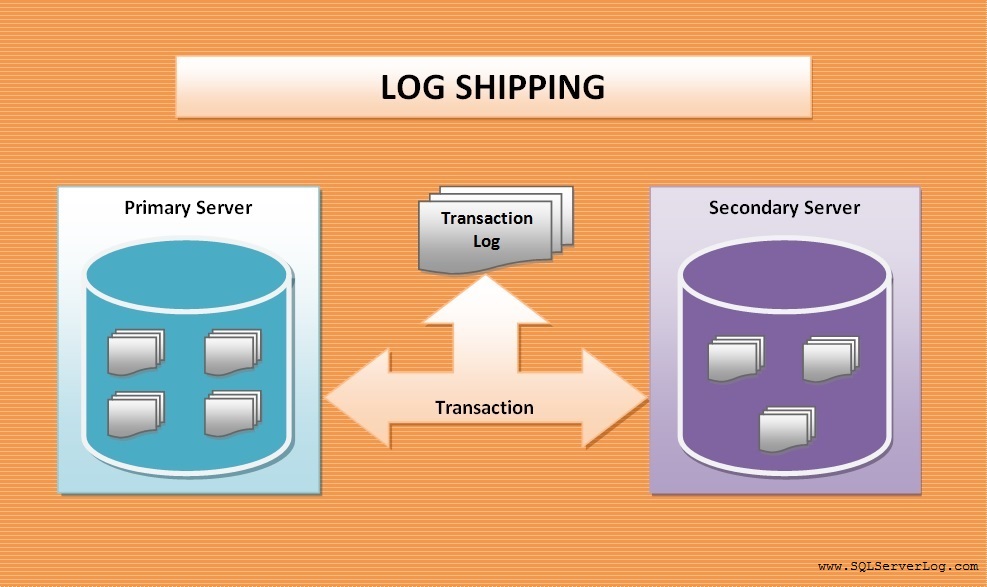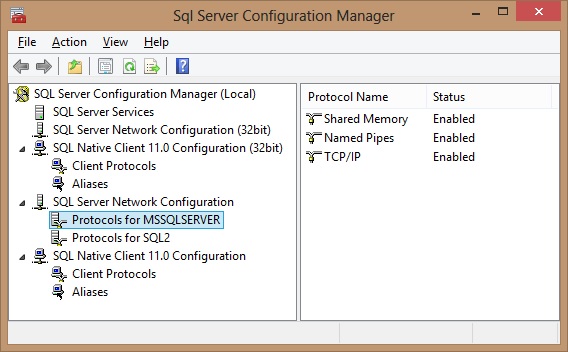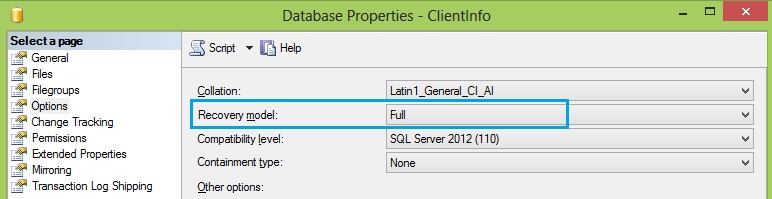All the articles on my website are also available in videos format so that you can easily understand and do the practical by your own without any help or joining any database classes. If you are fresher or experienced, no need to worry just follow step by step process as shown in videos. Don’t forget to Subscribe my YouTube channel to follow all the latest HD qualities videos as soon as it publishes !!! You can also click below highlighted links to watch these videos.
All my database videos are available absolutely FREE 🙂
[NOTE: If below videos links are not opening then kindly right click and open link in new tab]
> SQL Commands – Click Here
> Find Out Key Property Information about SQL Server Instance with SERVERPROPERTY – Click Here
> Find Tables Missing Clustered Index in SQL Server Database – Click Here
> Find Number of Connections on Databases and Instance Used By Logins – Click Here
> Find Jobs Name and their Owners by T-SQL in SQL Server – Click Here
> Find Queries Consuming Highest CPU Utilization in SQL Server – Click Here
> IIF() Logical Function in SQL Server 2012 – Click Here
> How to Work with Maintenance Plan Wizard in SQL Server – Click Here
> How to Find the Port for SQL Server – Click Here
> How to Change SQL Server Authentication Modes – Click Here
> How to Enable ‘sa’ Login in SQL Server – Click Here
> How to Set Backup Compression in SQL Server – Click Here
> SQL Server Recovery Models Overview – Simple, Full, Bulk-logged – Click Here
> System Databases – master, model, msdb, tempdb and resource – Click Here
> How to Create Database in SQL Server – Click Here
> SQL Server Data Components – How Data is Stored – Click Here
> Identify Database Bottlenecks with Performance Monitor Counters – Click Here
> Use BULK INSERT to load text files into SQL Server Database – Click Here
> Display Line Numbers in SQL Server Query Editor Window – Click Here
> Find Database Slowness and Blocking with sp_who, sp_who2 and sp_WhoIsActive – Click Here
> Different Ways to Find Recovery Models in SQL Server 2012 – Click Here
> SQL Server Wait Types – Trace and Tune Database Performance Issues – Click Here
> Create Automated Maintenance Jobs with SQL Server Maintenance Plan – Click Here
> Identify and Fix Orphaned Users in SQL Server 2012 – Click Here
> SQL Server Database Migration Checklist – Click Here
> How to use Activity Monitor in SQL Server 2012 – Click Here
> How to Configure Credentials in SQL Server – Click Here
> Configure Transactional Replication in SQL Server 2012 – Click Here
> Log Shipping Configuration with SQL Server 2012 – Click Here
> Migrate Logins and Passwords in SQL Server Instances – Click Here
> Encrypt Database with Transparent Data Encryption (TDE) – Click Here
> Database Engine Tuning Advisor Step By Step – Click Here
> SQL Server 2012 Backup Types Step by Step with SSMS and T-SQL – Click Here
> SQL Server Import and Export Wizard – Click Here
> Database Level Auditing with SQL Server 2012 – Click Here
> SQL Server 2014 Upgrade Advisor Prerequisites, Download and Installation – Click Here
> SQL Server Database Tables for Beginners – Click Here
> Generate Scripts for Database Objects with SSMS in SQL Server 2012 – Click Here
> Bulk Copy Program (BCP) Utility to Import and Export Data in SQL Server – Click Here
> Restore Database with SSMS and T-SQL in SQL Server – Click Here
Reference: Manzoor Siddiqui [www.SQLServerLog.com]