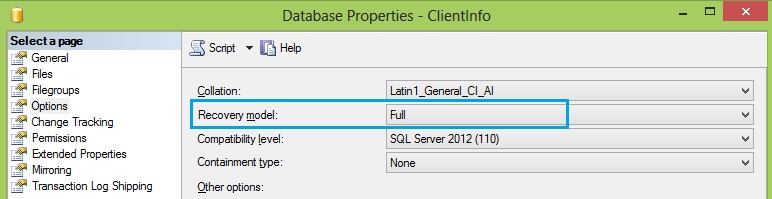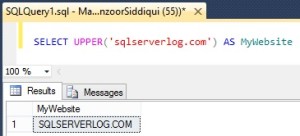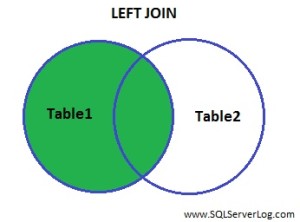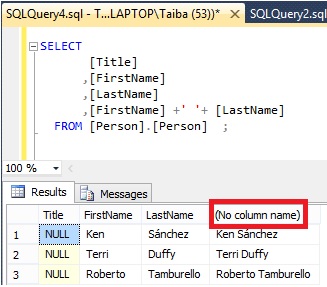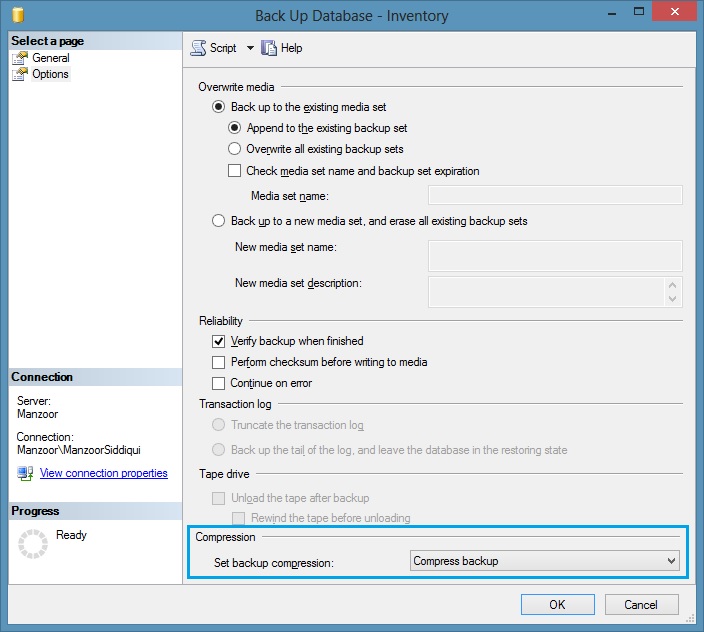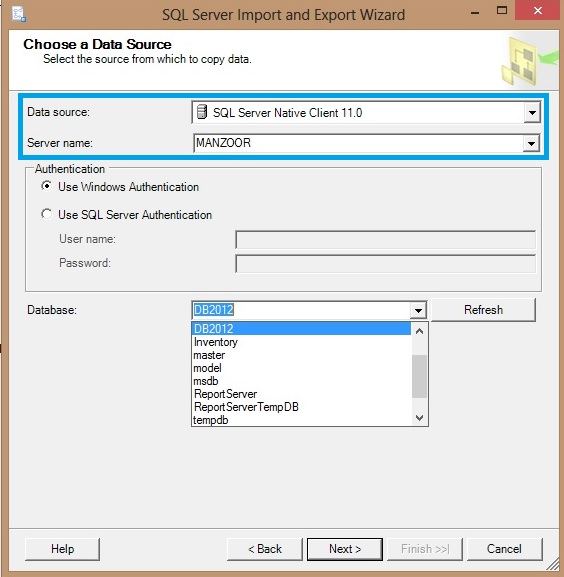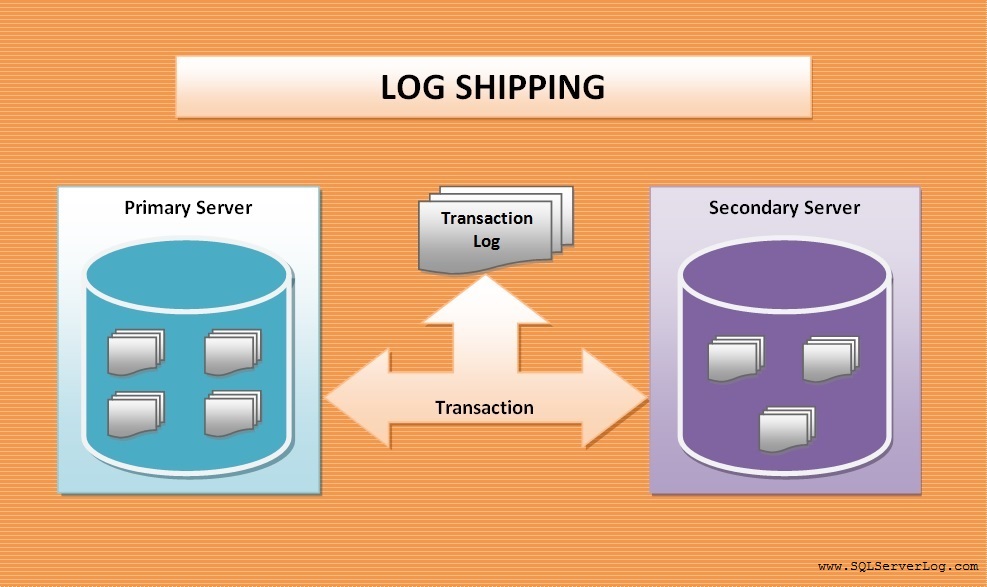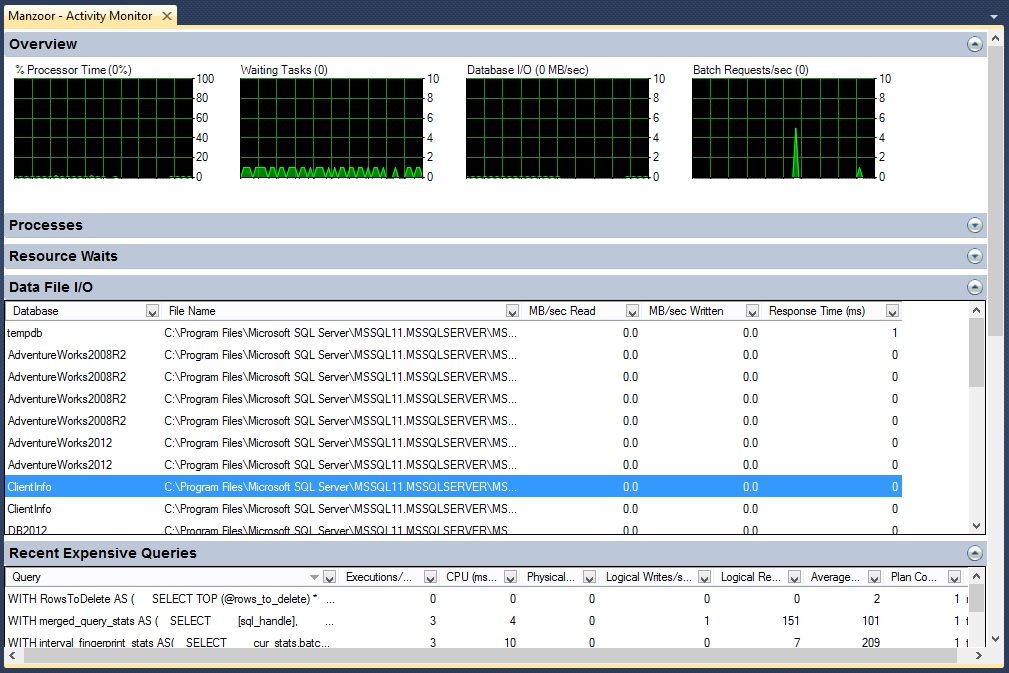Different Ways to Find Recovery Models in SQL Server
Today I was going through recovery models so thought to share different ways how we can find recovery models in SQL Server 2012.
Option 1:
Execute below query in query editor and find the recovery model.
SELECT name, recovery_model_desc FROM sys.databases GO
Option 2:
Execute below query and check the recovery model in STATUS column.
EXEC sp_helpdb GO
Option 3:
You can find the Recovery model through SSMS also as given in below path.
Go to Object Explorer –> Databases –> Right click on Database –> Select Properties –> Select Options Page
Option 4:
In Object Explorer, Select Databases node and Press F7, you can find the recovery model under Recovery Model column.
Option 5:
Put your database name in query and execute.
SELECT DATABASEPROPERTYEX ('DBName', 'RECOVERY') "Recovery Model" GO
Option 6:
Right click on database and select Facets and you will find the detail in recovery model property.
If you know any other option, please do share with us. 🙂
CLICK HERE to watch live practical.
Reference: Manzoor Siddiqui [www.SQLServerLog.com]