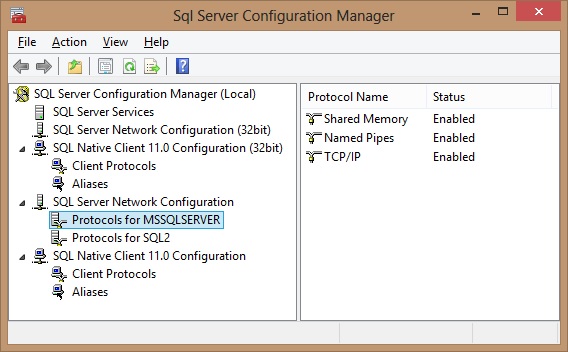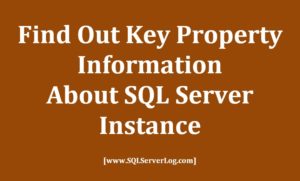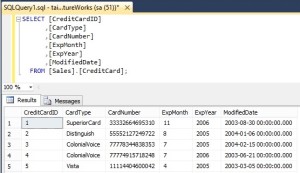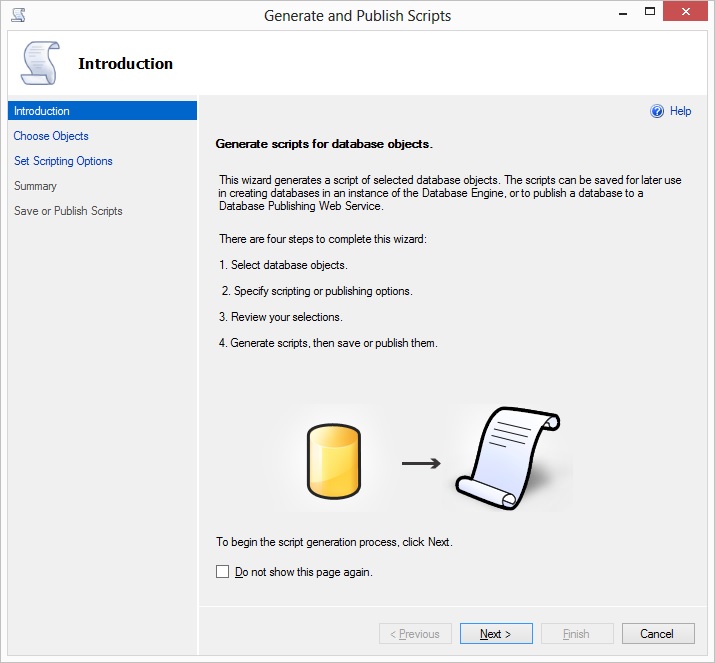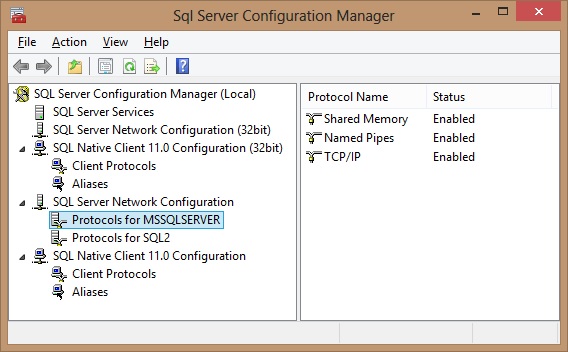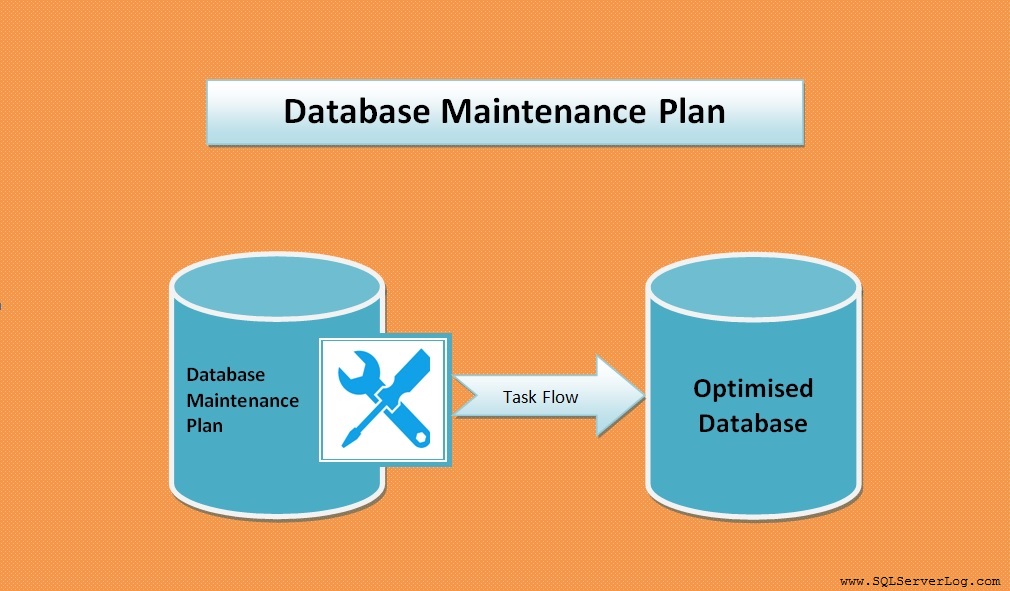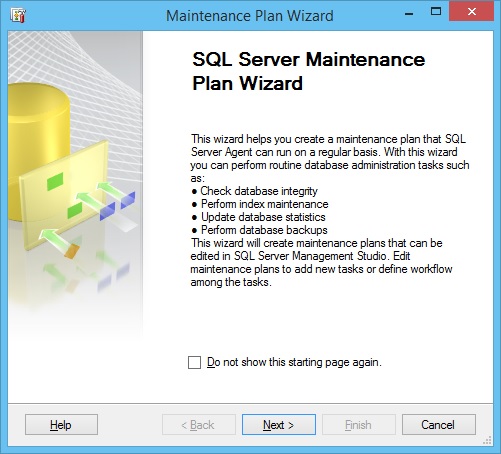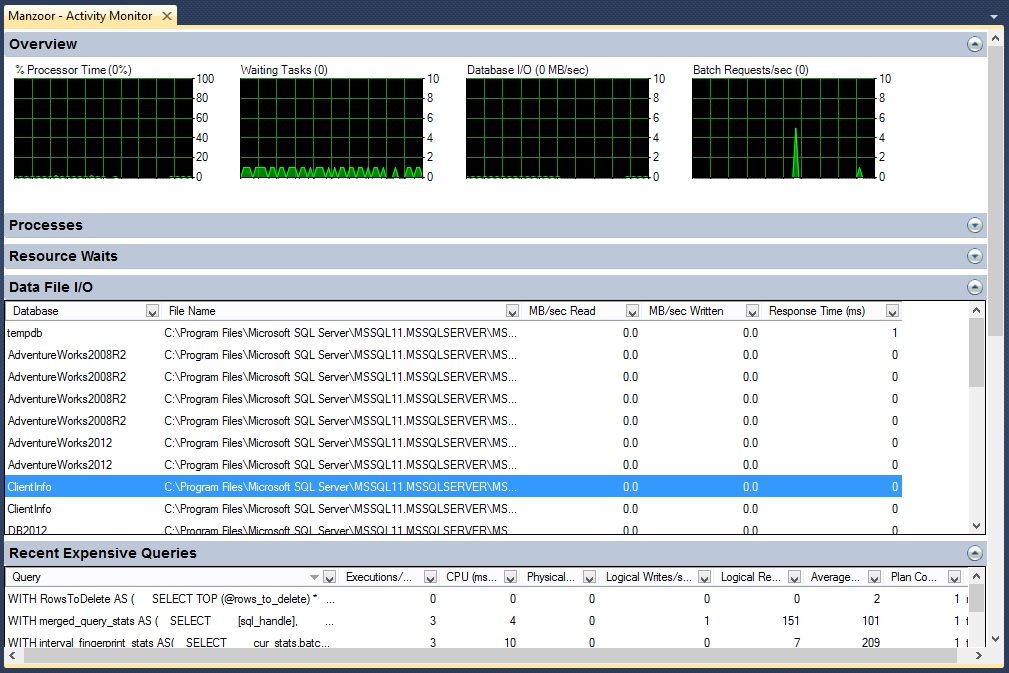How to Find the Port for SQL Server
If you want to find out which port is used by SQL Server then you can do the same by T-SQL or from SQL Server Configuration Manager (SSCM).
Default port for SQL Server is 1433 for TCP/IP and 1434 for UDP. If you will install named instance first it will take port other than 1433 and later if you install default instance then it will use port number 1433.
You can find the port used by SQL Server by querying xp_readerrorlog as follows.
xp_readerrorlog 0, 1, N'Server is listening on' GO
You can also check the same from SQL Server Configuration Manager (SSCM).
Go to Start menu –> select Microsoft SQL Server –> Configuration Tools –> SQL Server Configuration Manager, you will get below window.
In SQL Server Network Configuration, select your database instance and on right side you will find TCP/IP. Now right click on TCP/IP and select Properties. You will get TCP/IP properties window, click on IP Addressess tab and scroll down to check TCP Port as given below.
CLICK HERE to watch live practical.
Reference: Manzoor Siddiqui [www.SQLServerLog.com]