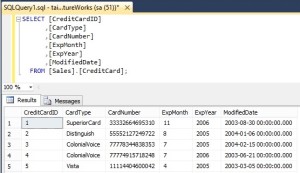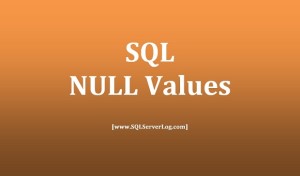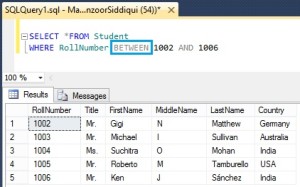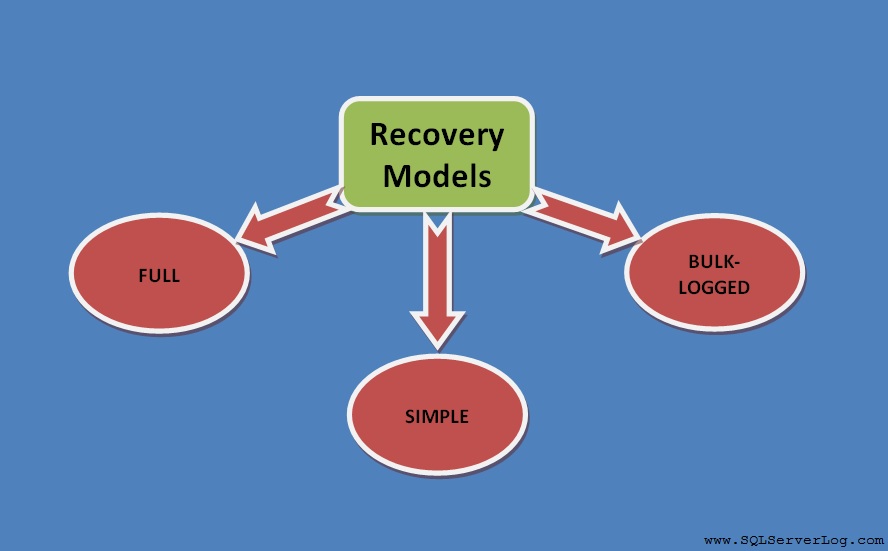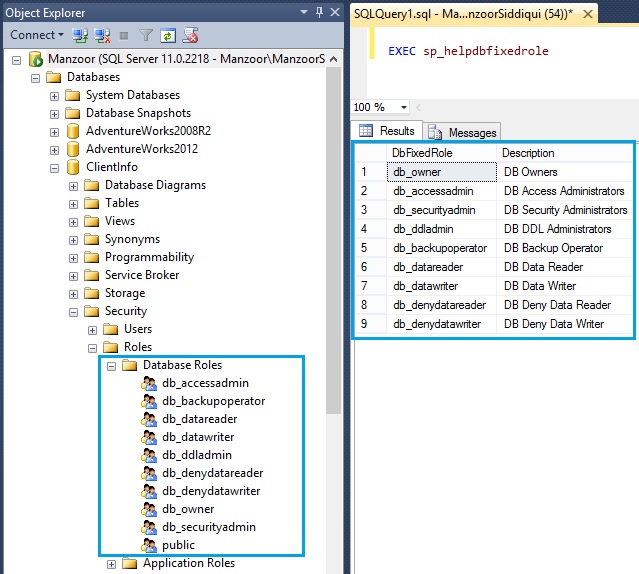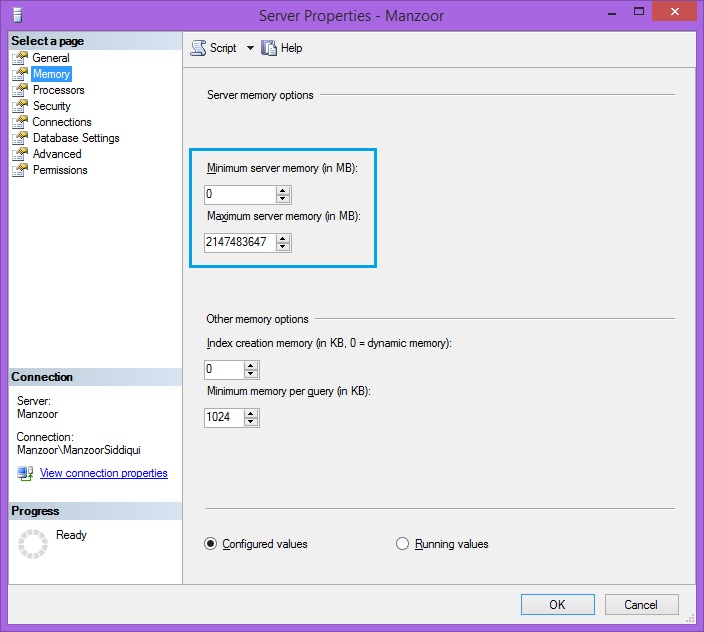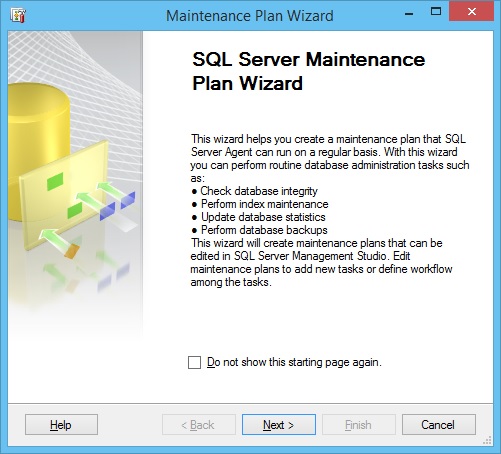SQL SELECT INTO Statement
SQL SELECT INTO statement is used to create a new table from an existing table with all selected rows and columns. Hence, SELECT INTO statement is also used to backup table data in day to day scenario.
Syntax
SELECT * INTO NewTable
FROM ExistingTable
This syntax will copy all records from existing table to new table so if you want to copy specific columns then you can follow below syntax too.
SELECT column1, column2, …, columnN
INTO NewTable
FROM ExistingTable
WHERE condition(s)
We will see few examples to demonstrate SELECT INTO statement. Let’s query Student table for the same.
We have 15 records in Student table so we will copy all 15 records to new table name tblNewStudents.
SELECT * INTO tblNewStudents FROM Student
This query created new table tblNewStudents and copied all records from table Student to table tblNewStudents. We will select new table to check records as follows.
We will consider one more example where we will create a new table with specific columns with condition filter.
SELECT RollNumber, FirstName, Country INTO tblPassStudents FROM Students WHERE RollNumber < 1006
In this example, we have selected three columns RollNumber, FirstName and Country from Student table and inserted those columns to new table tblPassStudents where RollNumber is less than 1006. Now we will select tblPasstudents table and verify the records.
As you can see we have six records with three columns in newly created table.
Reference: Manzoor Siddiqui [www.SQLServerLog.com]